WordPress translation connector
Multilingual WordPress websites made easy with Acclaro’s WordPress translation connector.
WordPress is the number one CMS (Content Management System) and powers more than 25 percent of the internet. With so many sites using it, the need for multilingual web content to connect with audiences across the globe grows larger every day. You want to take advantage of this and grow your company across language markets in an efficient, scalable way. But how?
The Acclaro WordPress Translation Connector combines the power of translation integration and a professional team of vetted linguists, making it easier for WordPress developers, admins and content managers to build, launch and maintain a multilingual WordPress site that drives revenue.
Simply connect your WordPress instance to our translation platform via the WPML plugin so you can:
- Select and send content for professional translation in 125+ languages directly from WordPress
- Eliminate manual and inefficient copy/paste processes of multilingual WordPress content and avoid costly errors.
- Receive high quality translations back into WordPress for review and publishing
- No need to give translators access to your WordPress instance.
With the WordPress Translation Connector you can meet the growing demand for continuous website translation, reduce the complexity of managing multilingual WordPress sites, and speed up the translation workflow for faster time to market.
How to build a multilingual WordPress site for your business in 5 easy steps
Obtaining high quality translated content for WordPress websites has never been easier with Acclaro’s WordPress Translation Connector. To connect your WordPress instance to our translation platform, purchase and install the WPML plugin, authorize the connection with an API token provided by us, then select Acclaro as your preferred translation provider. It’s a simple process but if you’re short on development resources or need an extra hand, we can assist you in getting the plugin installed, configured and connected to our translation environment.
Follow the steps below or watch these videos to learn how to connect to Acclaro and manage multilingual content.
Step 1: select content & target languages for translation
Go to the WordPress Source Tab and select WordPress content, pages or posts, that you want translated. Next, select target languages of your choice.
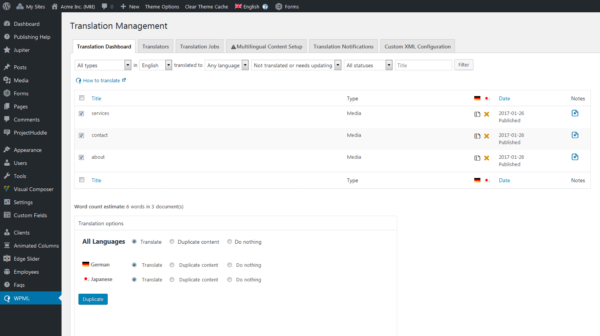
Step 2: review your translation basket
Before submitting your order for translation, you can review your order and leave any additional notes or instructions and select a due date.
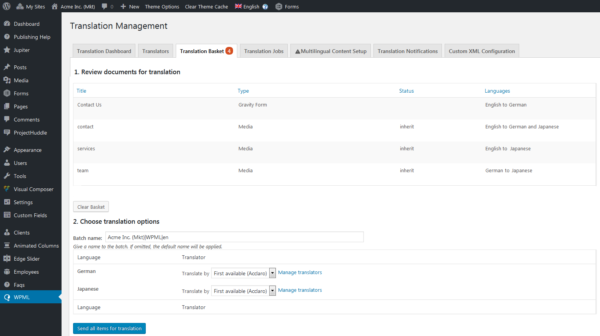
Step 3: track order status
After submitting your translation order, you can track its status in the Translation Jobs tab.
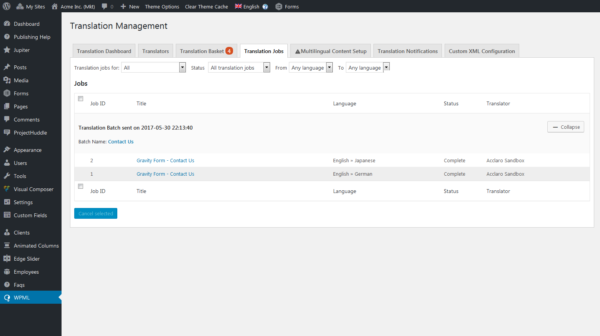
Step 4: receive high quality translations back in WordPress
Once your translations have been completed, you will receive a notification if you’ve opted in to receive them.
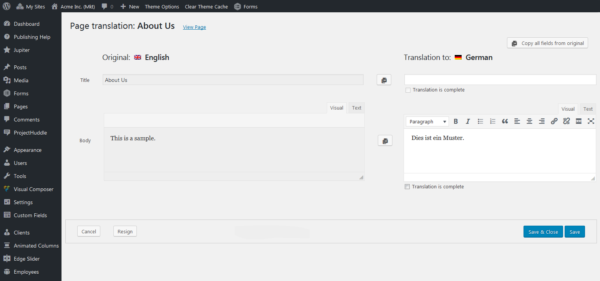
Step 5: review & publish translated content
Review translated content and publish translations to your WordPress site by simply clicking a button.
By choosing Acclaro as your translation partner you will have access to a global staff of website localization experts with in-country and subject matter expertise as well as an easy way to streamline your WordPress localization process.
Succeed across cultures in 125+ languages and 300+ language pairs
View allLeading brands rely on Acclaro
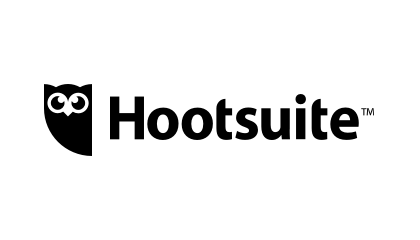
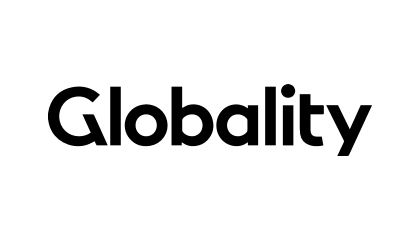
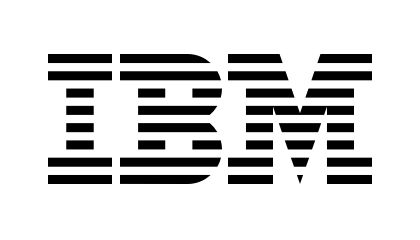
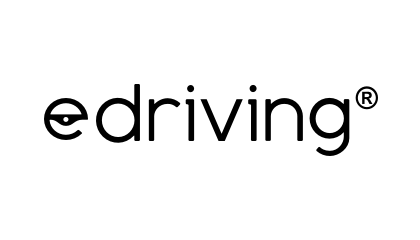
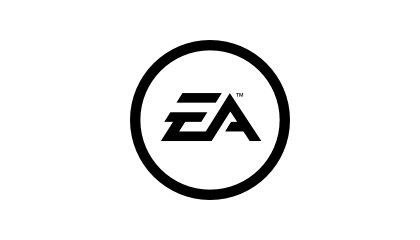
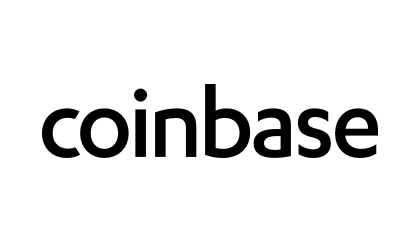
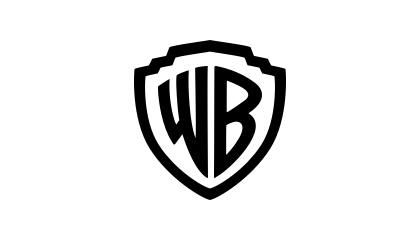
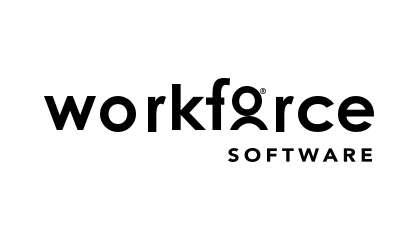
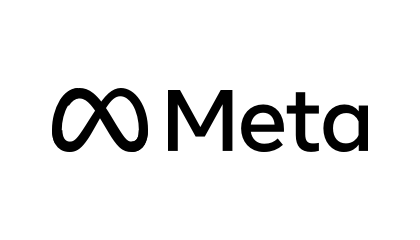
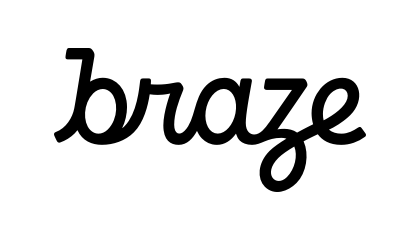
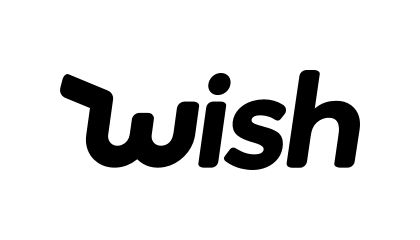
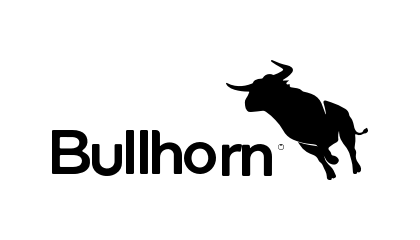
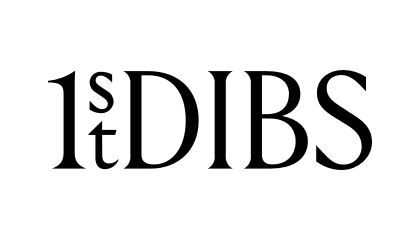
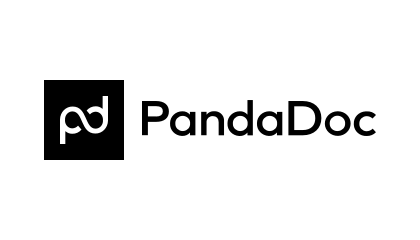
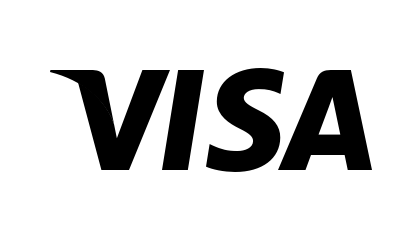
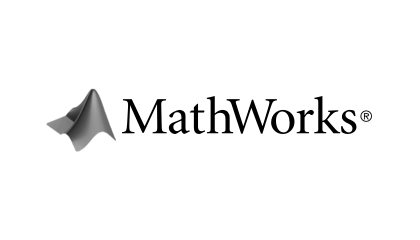
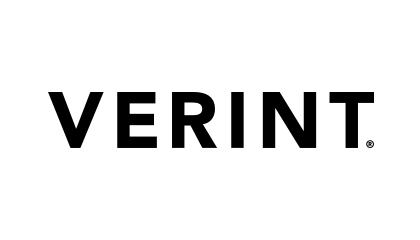
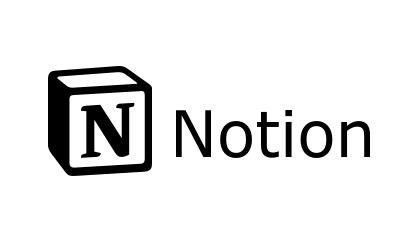
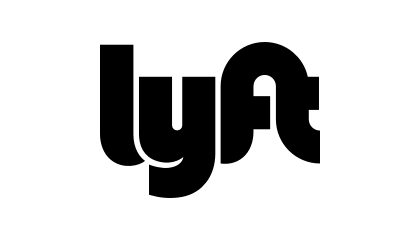

Drive strategic growth
With a powerful combination of innovative technology and human expertise.
Get Started