
Launching your company’s web presence into new markets can be daunting. Regulations and logistics aside, your website should gain market share in new territories while avoiding unintended consequences to your existing site.
Before you launch, consider your search engine optimization (SEO) efforts early in the design phase of your multilingual website project. These best practices will set you up for success.
Step 1: research
You’ve likely already done a lot of research to determine if your business is ready for new target markets. But, have you done a competitive SEO analysis of that market? While you may have great rankings in your current markets, getting similar results in others can be more difficult. That’s especially true if competitors in those regions have been around for years and have a mature SEO strategy.
Fortunately, tools like SEMrush can help with keyword research. You can check who is ranking for targeted terms and explore what other keywords they’re ranking for. If you can’t identify a clear leader within the search results for your keywords, a well-developed localization and SEO strategy could yield quick results.
If your competitors consistently get the best position for the same keywords, don’t be discouraged. You can set realistic goals to make gradual progress over time.
It’s also important to remember that Google isn’t the only search engine out there. You’ll want to optimize for the search engines that are most widely used in your target country. Take Yandex, which is used in Russia, or Baidu, which dominates in China.
Step 2: language considerations
When setting up your web presence for global expansion, focus on markets where you can provide localized and translated web content. A non-localized website won’t rank well in search engines. It also won’t meet your website visitors’ expectations.
And, don’t forget that people speak multiple languages in many countries. In Canada, for example, you’ll find both English- and French-speaking end users. Let your website visitors easily switch between their desired region and language, and don’t force them to a specific language with redirections. If you do, that could keep them from accessing their desired language and could also block search engine crawls from indexing your site.
Step 3: architecture options
There are three ways to set up your website for an international market.
1. Country code top level domains (ccTLD)
- Example: yourcompany.com and yourcompany.de
ccTLDs are great when you need a definitive separation of sites. They provide clear geo-targeting for both web visitors and search engines. But, this option is often the most expensive because it requires additional infrastructure and your domain name may already be registered in other countries.
What’s more, the authority and links that your website has generated over the years won’t pass over to your other ccTLDs. This means you’re essentially starting out from scratch with your new website.
2. Subdomains
- Example: de.yourcompany.com and fr.yourcompany.com
Subdomains are easy to set up, allowing you to geo-target in Google Search Console and easily separate your sites. One drawback is that website visitors might not recognize the country code in front of the domain.
For instance, visitors in some countries may prefer websites that end in their local ccTLD, like .mx for websites in Mexico. And just like ccTLDs, subdomains don’t inherit the value of the root domain, so you’re starting your authority-building from zero.
3. Subfolders
- Example: yourcomany.com/de and yourcompany.com/fr
Like subdomains, subfolders are easy to set up, allowing you to geo-target in Search Console. They require minimal maintenance because they use your existing website architecture. Also like subdomains, but website visitors may not trust clicking on an unfamiliar ccTLD. That said, subfolders have become a popular choice for international SEO because all the links your business has built over the years stay intact.
When choosing a route for your website’s architecture, remember to consider what your competitors are doing and what works best for your company.
Step 4: platform considerations
One hurdle to a successful international SEO strategy can be the platform that hosts your website. If it’s too difficult or expensive to implement the proper tags to be successful in new markets, it may be time to consider an alternative.
If you’re starting from scratch or need to find a new content management system (CMS), check out our blog on How to Choose a Multilingual CMS. We recommend researching your options and considering the pros and cons to determine which platform will work best for your organization.
Selling your products or services online? Choosing the right eCommerce platform can make a big difference in sales. In short, you’ll want to tailor your online sales platforms for different languages, currencies and seasonal trends.
Step 5: technical SEO setup
Once your website is set up and configured, you’ll want to make sure that Google and other search engines can easily find your content. This means you’ll want to send clear signals as to which content targets which country. Otherwise, you can hurt both your international and regional SEO efforts. The best way to deliver the correct content is to use hreflang tags in the html head of your web pages or via a sitemap.
Hreflangs tags
Hreflang tags help resolve duplicate content issues and ensure that website visitors in each country are getting the version of your website that you want them to see. These helpful tags go inside the <head> section of your website and should annotate all versions of the page that are similar. Be sure to include the code on all multilingual versions of the page.
Example Code: (For https://www.yoursite.com/uk/page.html)
<link rel=”alternate” hreflang=”en-gb” href=”https://www.yoursite.com/uk/page.html” />
<link rel=”alternate” hreflang=”en-us” href=”https://www.yoursite.com/us/page.html” />
<link rel=”alternate” hreflang=”de-de” href=”https://www.yoursite.com/de/page.html” />
<link rel=”alternate” hreflang=”x-default” href=”https://www.yoursite.com/us/page.html” />
<link rel=”canonical” href=”https://www.yoursite.com/uk/page.html”>
Common Errors with hreflang Tag Implementation
- Using underscore instead of hyphen
- Position of language and country code (en-gb vs gb-en)
- Using country code without language code
- Using invalid country or language code
- Missing the self-referencing URL
- Not placing on all pages
For help with generating canonical tags or examples, use Aleyda Solis’s hreflang tag generator.
Hreflang sitemap
In many instances, building and supporting hreflang tags is a huge endeavor that marketing teams simply don’t have the time to do. Submitting an hreflang sitemap is an easy and effective alternative.
Example Code:
<?xml version=”1.0″ encoding=”UTF-8″?>
<urlset xmlns=”http://www.sitemaps.org/schemas/sitemap/0.9″
xmlns_xhtml=”http://www.w3.org/1999/xhtml”>
<url>
<loc>https://www.yoursite.com/uk/page.html</loc>
<xhtml:link
rel=”alternate”
hreflang=”de-de”
href=”https://www.yoursite.com/de/page.html”/>
<xhtml:link
rel=”alternate”
hreflang=”en-us”
href=”https://www.yoursite.com/us/page.html”/>
</url>
<url>
<loc>https://www.yoursite.com/de/page.html</loc>
<xhtml:link
rel=”alternate”
hreflang=”en-gb”
href=”https://www.yoursite.com/uk/page.html”/>
<xhtml:link
rel=”alternate”
hreflang=”en-us”
href=”https://www.yoursite.com/us/page.html”/>
</url>
<url>
<loc>https://www.yoursite.com/us/page.html</loc>
<xhtml:link
rel=”alternate”
hreflang=”de-de”
href=”https://www.yoursite.com/de/page.html”/>
<xhtml:link
rel=”alternate”
hreflang=”en-gb”
href=”https://www.yoursite.com/uk/page.html”/>
</url>
</urlset>
With hreflang sitemaps, each URL must have its own record with accompanying language versions for each site. If your site is large, create separate sitemap files for each language. Don’t forget to include this file in your sitemap index, add to robots.txt and submit to Google Search Console.
Creating language sitemaps can seem daunting, but My Site Map Generator has a handy tool to help generate them with ease.
Set up Google search console for each region
Regardless of your site structure, you can create Google Search Console properties for each language and region. This allows you to get more granular reporting information on technical errors, sitemap coverage and keywords.
Keyword tracking
While keyword tracking isn’t what it once was, it’s still a vital piece of SEO that provides insight into your ranking factors and opportunities. After all, you can’t effectively track your progress if you’re not checking your rankings on a weekly or monthly basis.
Using tools like SEMRush, MOZ or AWR Cloud gives you the ability to track your keywords across different search engines and devices. Depending on your niche, you may decide to track only desktop, mobile or both. From there, expand the search engines you monitor to the markets that matter most to you.
To make analysis easier, place similar keywords into buckets so you can see your overall ranking across the group, device types and countries.
Step 6: localizing content, images and currency
Think putting your text through Google Translate will provide an accurate and meaningful translation? Unfortunately, this couldn’t be further from the truth. Much of the content on your website is too valuable for a raw machine translation solution. A professional translation and localization agency with in-country linguists can help maintain the tone and accuracy of your content.
In most cases, you’ll want to use human translation services to ensure your brand comes through clearly and resonates with your website’s visitors. However, there are times when machine translation with human post-editing is both cost and time effective. Our expert team can help you determine which approach is best.
Finally, you’ll want to ensure the best user experience. An essential component of website localization is localizing any accompanying imagery, graphics, metrics, charts and currency to the local market.
Go far with Acclaro
It’s a big world, but our localization team can help you navigate it. When you’re ready to put your global strategy into action, we can show you how to harness the power of international SEO to succeed across cultures. Contact us today to learn how.
Insights for global growth


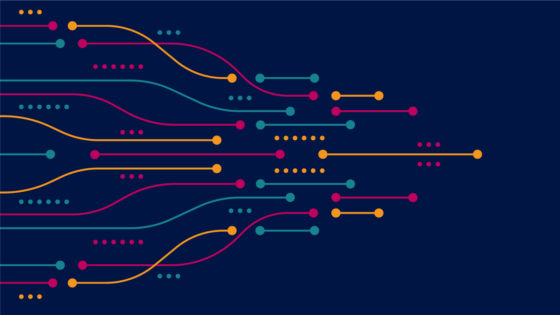



Power your strategic growth
Go beyond tactical localization with tailored, strategic solutions that resonate locally and drive growth globally.
Get started