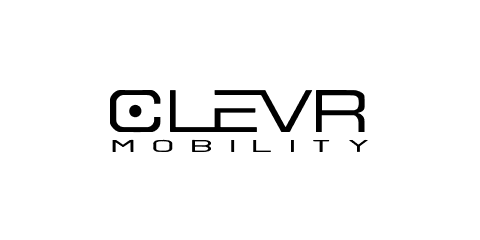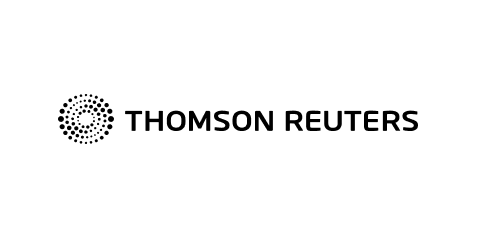Take your brand global with expert website translation and localization solutions

Providing your website visitors with a great experience
Your website is the heart of your brand, and we enable your international website visitors to have the best experience possible. Our team of website localization experts consults with you to find the right language style, site architecture, tools and content management process for a seamless online presence. The result is a painless system for keeping your website user-friendly, search engine optimized, and updated in every language market, helping you to translate your website into real business results in all of your markets.
Our team brings a human touch to website localization
With our website translation and localization services, we solve the challenges that every company faces in developing and maintaining multilingual websites:
- Difficulty in keeping all languages in sync with updates on global site
- Providing effective messaging and locally relevant experience
- Getting files in/out of the CMS for translation (without ongoing IT help!)
- Uncertainty about what content should be adapted for each language
Do you need the precision of a human translator? We have the agency expertise to give you accurate translations in any industry. Could some of your site content benefit from the quick turnarounds and budget savings provided by machine translation with human post-editing? We offer that, too.
Acclaro brings together a team of experts who adeptly manage the complexity of website localization using top technology to provide time-tested solutions:
- Web translations that sound natural
- Easy content management and faster translation with custom technology and automated systems
- Improved multilingual website traffic with search engine optimized translations
We’ve spent our careers in translation, managing complex projects for some of the world’s largest organizations. It’s this special human touch by our team of experts that ensures that the localization and translation of your website is a reliable success for both you and your in-country site visitors.
Take advantage of our efficient website localization integrations and technologies
Our translation and localization processes and technologies make it easy to maintain your multilingual content without ever paying to translate the same sentence twice. Our leading-edge technology platform includes:
- Continuous translation API
- My Acclaro translation management platform
- Web translation memory technology
- Web-proxy translation services with in-context editing
- CMS translation integrations for WordPress, Drupal, Craft CMS, and Contentful
Leverage the power of AI for website localization
Using AI to localize your website might seem overwhelming—but it doesn’t have to be. We incorporate automation into our localization workflows, translations, testing, and more, ensuring a smooth process and a fine-tuned end product.




Finally, website localization services for a polished online brand presence
Acclaro is more than a website localization agency: we have a long-term investment in the success of your online brand presence. From website copy to graphics and multimedia, rest assured that your message will never get lost in translation. Examples include:
- Corporate websites
- Search marketing landing pages
- Blogs and content publishing sites
- eCommerce sites and product content
- Web applications
- Online gaming sites
Website localization services FAQs
Discover how website localization can boost global success.
What is the difference between website translation and website localization?
While website translation is focused on translating from a source language into a target language, website localization goes beyond linguistic translation to incorporate other elements that help create optimal user experiences across international markets.
What are the benefits of website localization?
Website localization can help attract new international visitors to your site and therefore new business. By not only translating your site into other languages but also making the site more intuitive for international users by accommodating local tastes, norms and culture.
Why is website localization important?
Website localization is important because it’s crucial for creating an ideal brand experience for customers in regions outside of your organization’s home country. Localized websites – using local language, cultural iconography, date and currency formats, and other features – are more intuitive and enjoyable to browse for local users, making them more likely to buy from you.
What are the positive effects of localization?
- Increased revenue in new target markets
- Improved customer trust
- Improved ability to compete effectively with established local brands
Who is involved in localization?
Localization is a complex process, which involves a number of professionals and stakeholders. Some of the experts most closely involved in localization include:
- Localization managers
- Translators
- Project managers
- Software developers
- Product testers
- Reviewers
Website translation+ services.
Acclaro’s Translation+ Services are there to help you go beyond translating web content to making your site succeed globally.
International website review
Is your design and messaging global-ready? Does your CMS and architecture facilitate easy translation and multilingual content management? Our experts bring a smooth and efficient process to the translation and localization of your website.
Global content creation
We are an agency that specializes in creating relevant local content, source appropriate images that are on brand, and adapt design to local tastes.
Website testing and QA
Our website localization experts will test your staged multilingual site on various browser and system configurations to ensure proper functionality and linguistic accuracy.
Search engine optimization
Get the results you’re hoping for with our international SEO services. We take charge of optimizing your site keywords, titles, descriptions and URLs to drive organic visitors to your translated content.
Want to see our professional website translation solutions in action? See how we’ve helped these clients with their website localization strategies to shape a global presence with impact.
Website translation insights



![[PODCAST] How to Launch Successful Multilingual Websites](https://www.acclaro.com/wp-content/uploads/resized/2022/02/ctrlclickcast-110-mp3-image-560x0-c-default.jpg)

Succeed across cultures in 125+ languages and 300+ language pairs
View allLeading brands rely on Acclaro
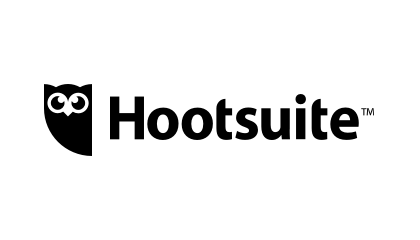
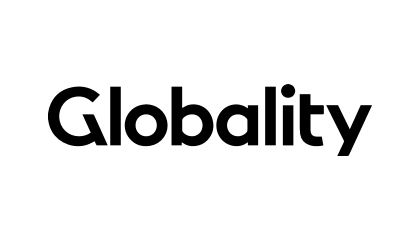
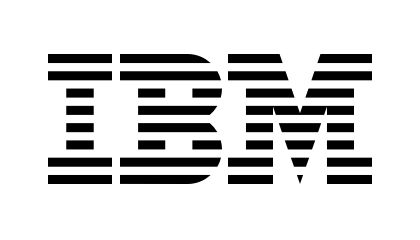
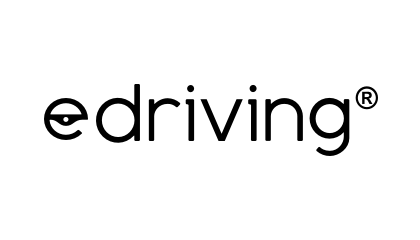
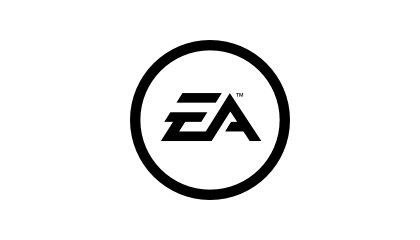
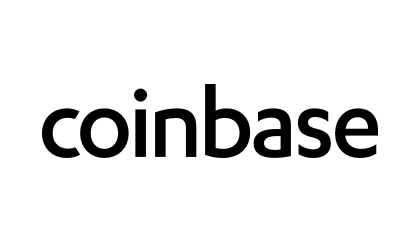
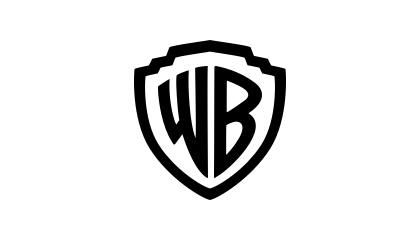
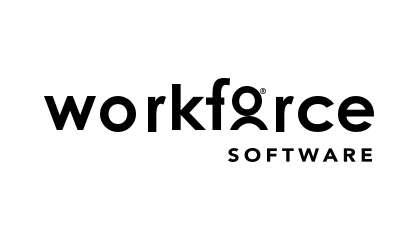
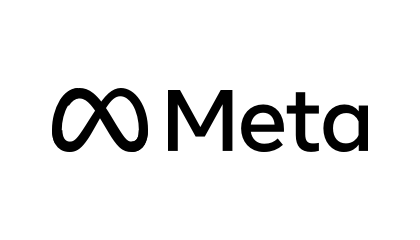
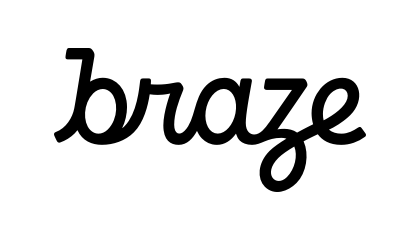
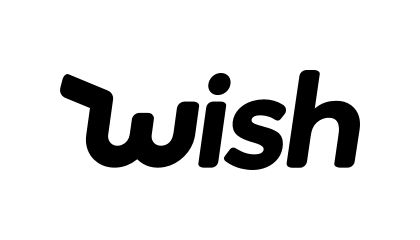
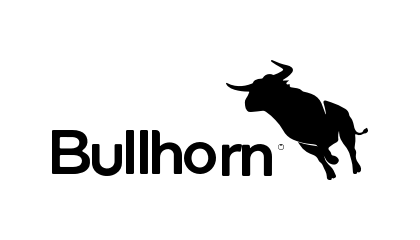
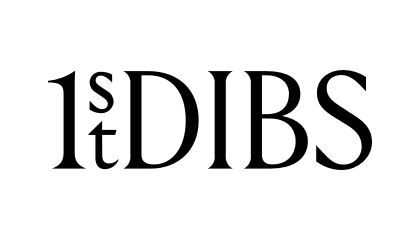
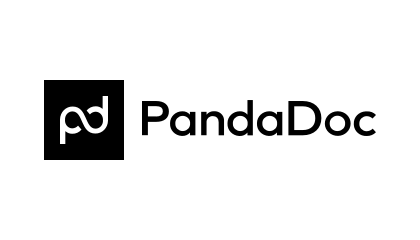
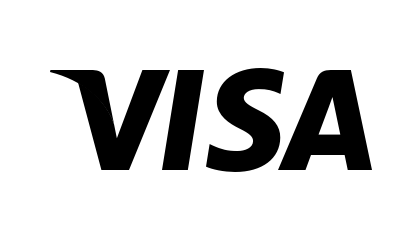
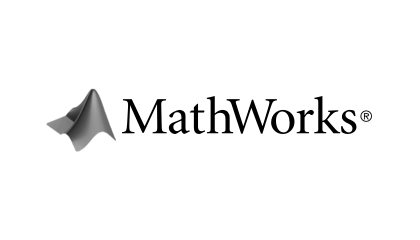
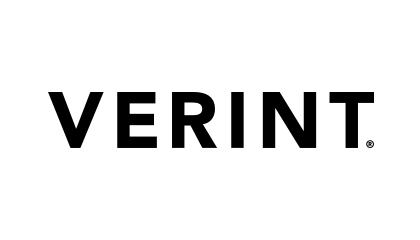
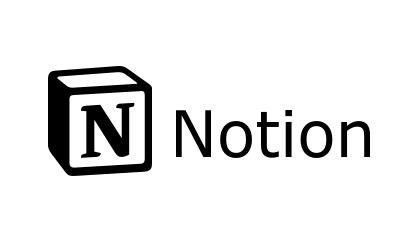
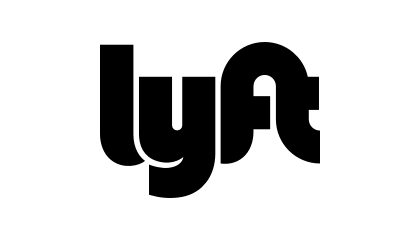

Power your strategic growth
Go beyond tactical localization with tailored, strategic solutions that resonate locally and drive growth globally.
Get started