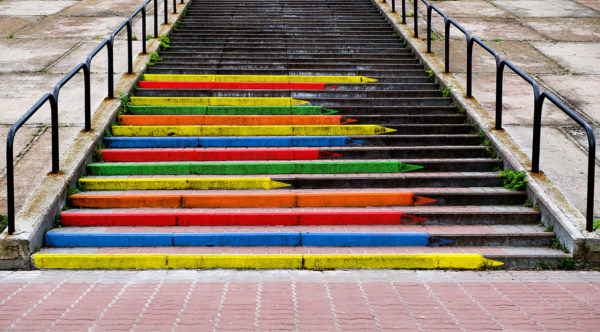
Are you still copying and pasting multilingual Drupal web content or have no idea how to make your Drupal site multilingual? No worries! With the help of a Drupal translation connector you can be up and running in no time. In this blog we will cover every step from configuring the TMGMT plugin to publishing translations of your Drupal content.
Get ready to say goodbye to those manual import and export days by following these 6 steps:
1. Configuring Drupal for multilingual content:
To send and receive translation jobs to and from Acclaro, install the Acclaro plugin for the Translation Management Tool (TMGMT):
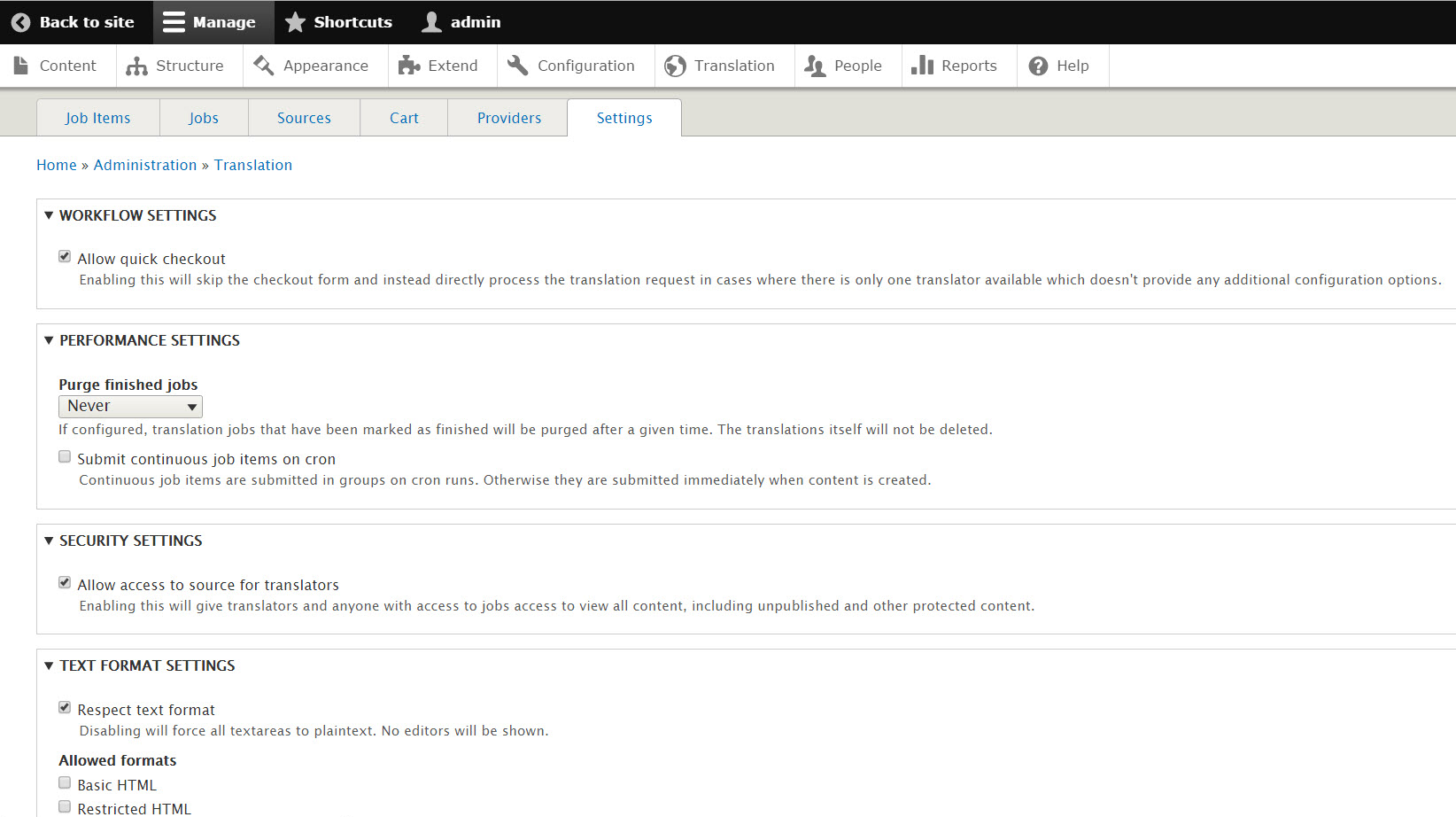
The web token field needs be completed with an API key provided by Acclaro. Specify language mappings and save.
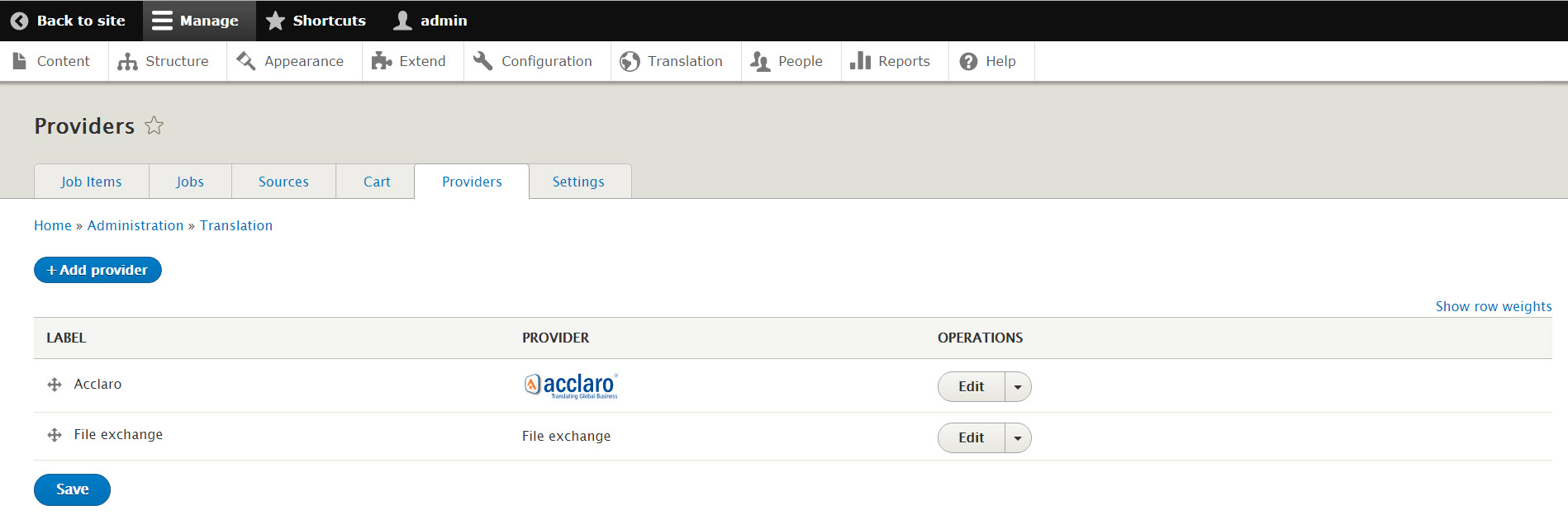
2. Select Drupal content for translation:
The sources page provides a list of translatable content that is available for translation. Simply select content by checking the preceding checkbox.
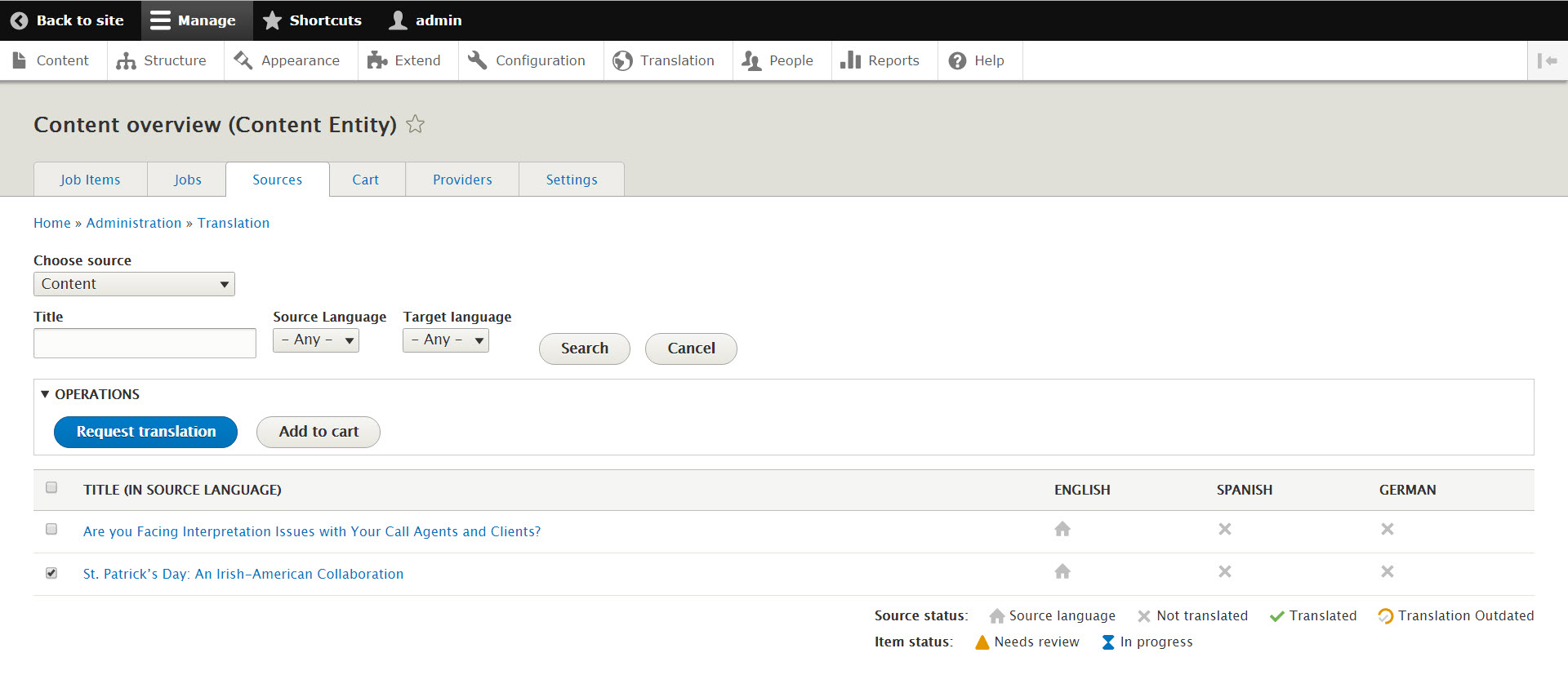
For content that needs continuous translation you can set this up under the “Jobs” menu by clicking on “Add continuous job”. Configure according to your needs by selecting the content and languages, then click “Save Job”. The selected content will automatically and continuously be submitted when new and updated content becomes available.
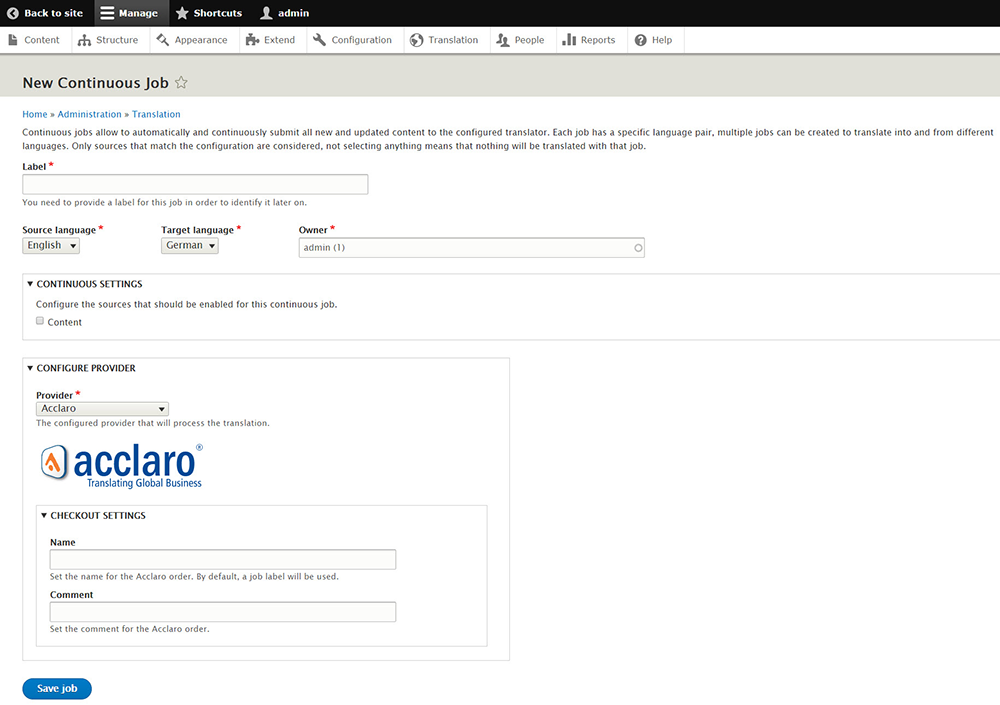
3. Select target languages:
Now that you’ve selected content for translation, indicate what languages you want the content translated in (100 plus languages available).
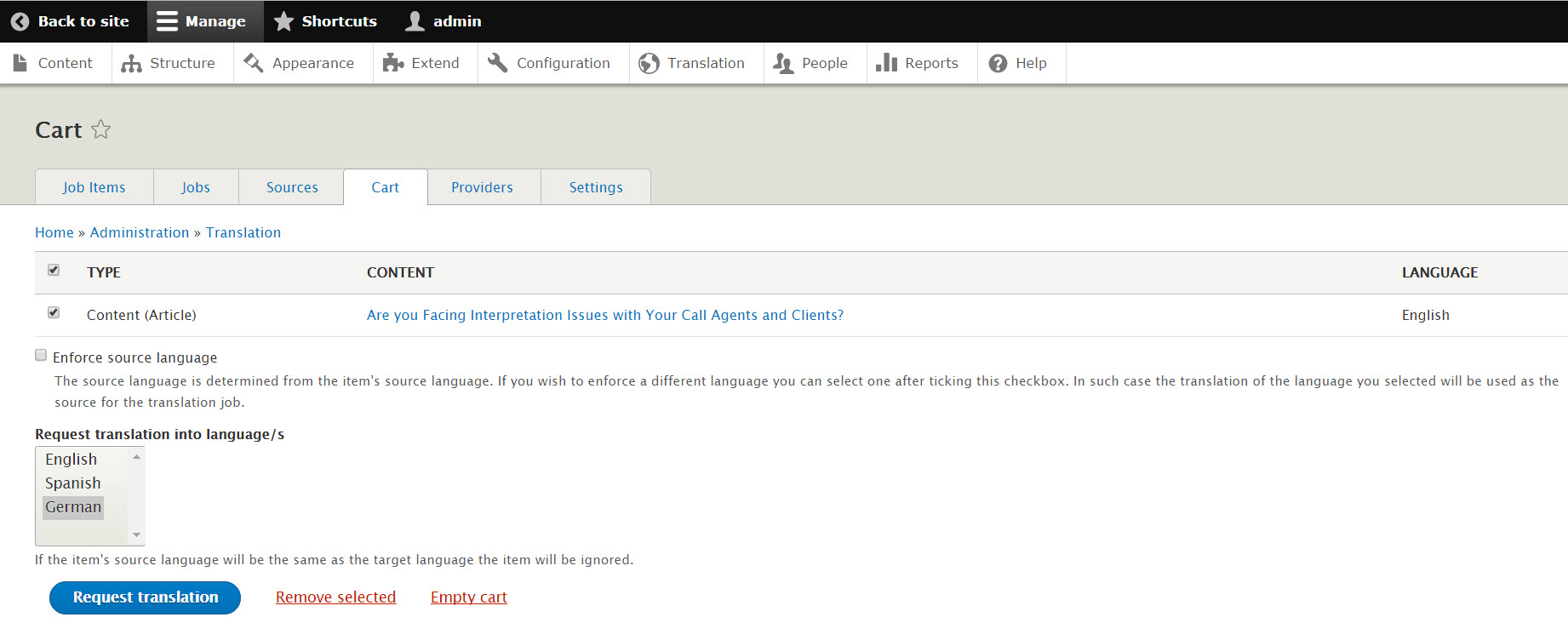
4. Submit translation order:
With content and languages selected, you are now able to submit your translation job. You can optionally enter an order name, comments and a deadline.
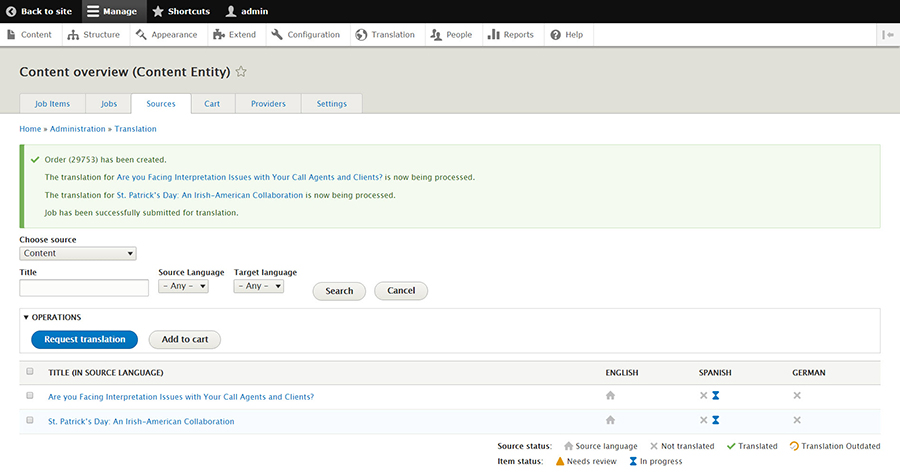
5. Check status:
Once content is submitted for translation, you can check the status by going to “Translation” and then “Jobs”. Simply click on the relevant translation job to check progress. You can also
check the status of any translation job you submit to us in the My Acclaro translation management dashboard.
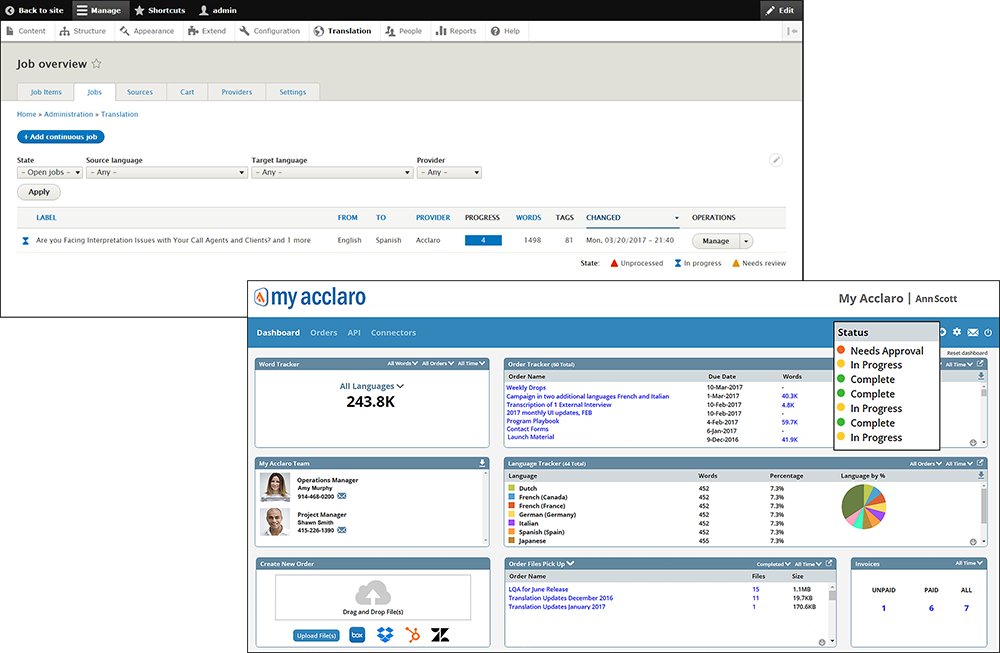
6. Review and publish translated Drupal content:
When translations are ready, the system will automatically update source files (your originals) and status messages. You can also check the translation status by clicking the “Fetch translations” button.
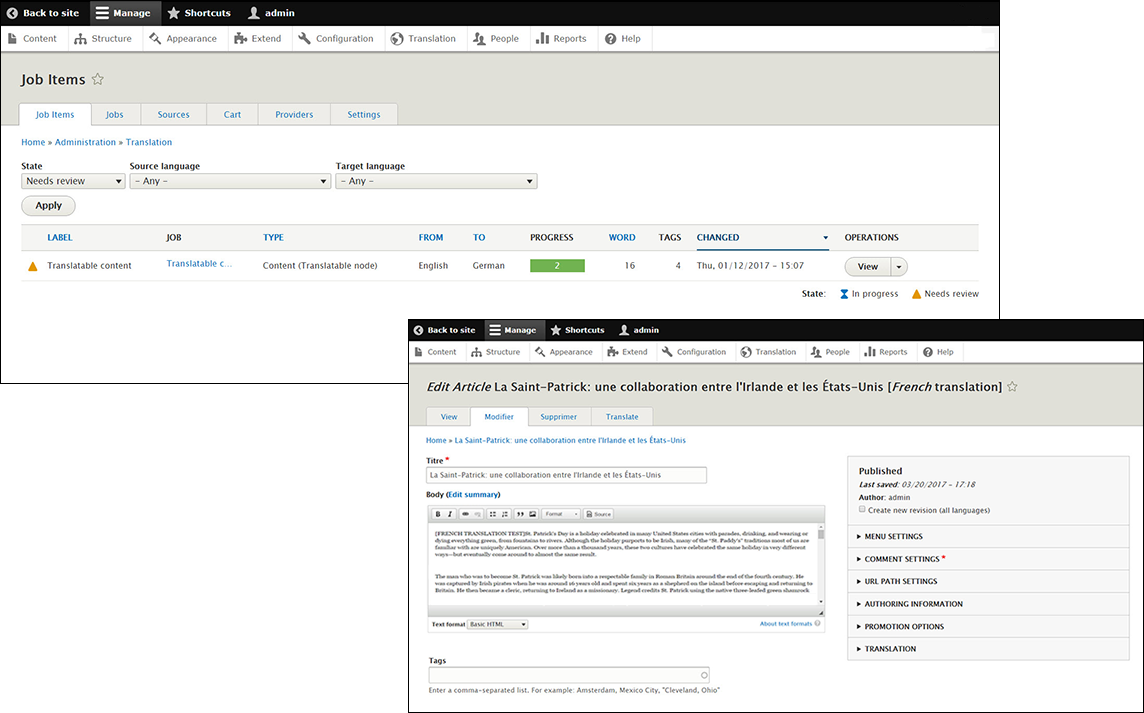
Once you have implemented these 6 steps you will be able to better control your website translation process, launch faster in local markets, and reduce costs and headaches associated with manual website translation processes.
To find out more about Acclaro’s Drupal translation connector or to get started, click here.
Insights for global growth



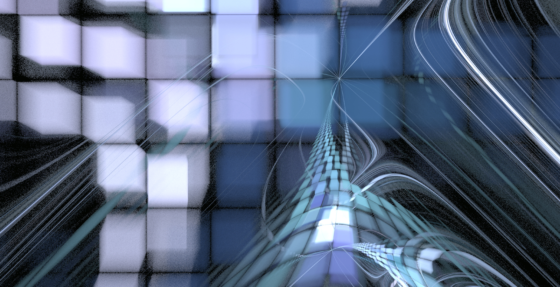


Power your strategic growth
Go beyond tactical localization with tailored, strategic solutions that resonate locally and drive growth globally.
Get started